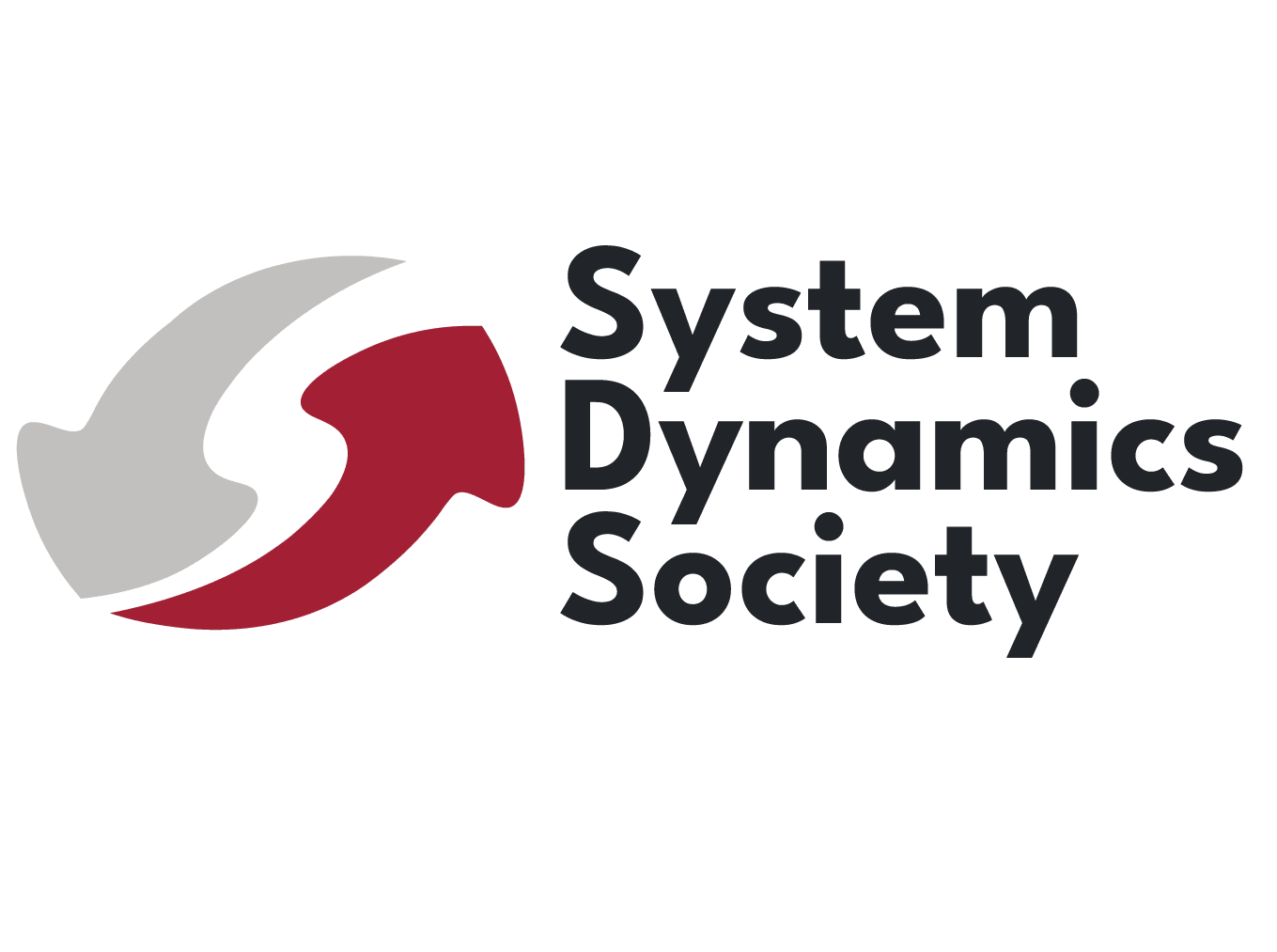Whoops, this option is available for members only. Please login to verify. If you’re not a member, purchase a membership here.
Instructions:
Use the button above to send the event information
Virtual Event:
– Click on “”Configure Virtual Event”
– Add your virtual meeting link in “Video URL”. Do NOT choose any of the “add video” options – also not Zoom account.
– If you need a Society zoom link, please fill out this form (make sure you have submitted your event with the correct date/time so we can set up the correct zoom link):
Whoops, this form is available for members only. Please login to verify. If you’re not a member, purchase a membership here.
– Add an event image. Events with images are more visualized.
– To create a new venue, just write the name of the new venue into the venue name field. More fields will pop up to enter address and additional info.
– Events can be free or not. If they are paid, please provide the link for registration/payment in the event description. (Let us know at office@systemdynamics.org if you would like to discuss payment options using a Society ticket service).
– You will be able to edit your event once you have submitted the event. This will also be true after the event has been published.
– The office is automatically notified about any new event submissions. The office will review your submission and publish it in 2 business days if it aligns with the System Dynamics Society policies.
– For any questions or comments, reach out to office@systemdynamics.org