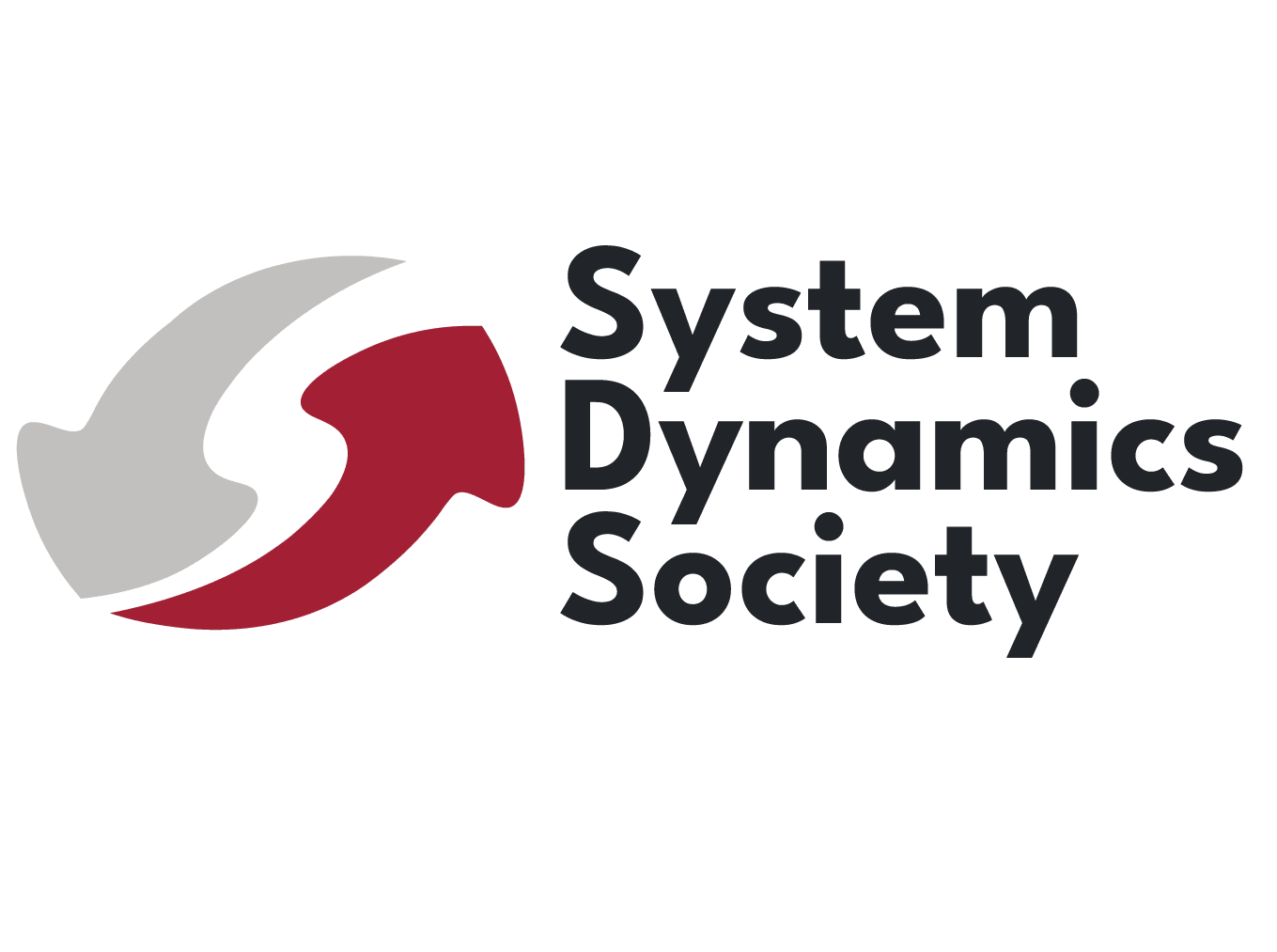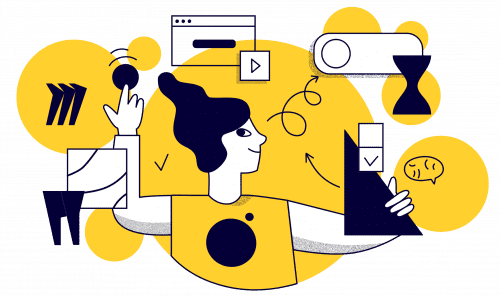Webinar Q&A | Group Model Building Online
|
| Any attempts at asynchronous group model building? |
|
No, we have so far only worked synchronously. However, A considerable number of seminar participants, however, did have experience with asynchronous group model building and reported on it during the discussion
|
| How do you see virtual model building fitting in with in-person model building when we have that opportunity again? For example, do you think that there is value in a two-stage event with one stage virtual and one in person (in either order)? |
|
Online Group Model Building (GMB) has its pros and cons, and it is important to keep them in mind. One big advantage of online GMB is of course the amount of time, money, and not least carbon emissions that can be saved. With social dynamics and power relations being very important, a combination of the two – virtual and in-person once we have that opportunity again – seems like a perfect fit.
|
| How much preparation time has this added to the process? |
|
It is difficult to give a precise answer. For our very first online GMB workshop, we spent, in total, between two and three months for preparation. Some of this was not related to the workshop being online. Most of the preparation time was due to exploring the tools and functionality of the online platform, designing the board from scratch, and adjusting the scripts in parallel. It helped to have a person who dedicated time to this and then trained the rest of the team in no longer than a couple of hours. After the material has been developed, we had a couple of practice rounds to ensure the team is in sync. Now that we have done this several times there is hardly any extra preparation time.
|
| How does the causal loop formation work in the group? What if people do not agree on connections? |
|
This is, of course, a big challenge, but it is a challenge that is independent of the online versus in-person format of group model-building workshops. In our experience (both online and in-person), disagreements can usually be resolved by carefully breaking down the process in operational steps and by iterating a causal loop diagram and eventually a simulation model over several workshops.
|
| How big a group do you think the online setup allows for? Is there a maximum number of participants? |
|
This is a bit difficult to answer – it definitely depends on the scripts one chooses. For larger groups, we usually try to have more divergent activities where work done in smaller groups during the workshop. We have tried with multiple groups working in parallel and there was no platform-related issue.
|
| Can you export data from the Miro board? Or import data into another software for data analysis purposes? |
|
You can export all contents of a Miro board either as images or in a pdf “booklet”. All data, however, need to be manually transferred to other software. For example, the behavior the participants identify in the Graphs Over Time are drawings, not data points, so they cannot be imported for any direct analysis. Similarly for the Causal Loop Diagram.
|
| How can you protect the board so it can’t be messed up by some of the participants? |
|
You can change the Sharing options at any point in time to withdraw editing rights from participants. There are numerous sharing options for both the Miro Team members (the core modeling team) and stakeholders who are usually invited through a link. For example, they can have editing rights, be able to only view the board, or have no access at all. This page provides some more information. Another very helpful function is the ability to “lock” specific elements on the board. Elements that are locked cannot be moved unless they get “unlocked”. You can find more information here. In our case, we had locked all elements of the board except for the Graphs Over Time templates and the Action Ideas templates, both of which needed to be moved by the participants/team.
|
| Did everyone have access to touch-sensitive devices/styluses? Or were there setbacks in drawing BOTGs? |
|
Most people drew the graphs with their mouse/touchpad. This might not allow for the most nicely drawn or very detailed graphs, but we were interested in broad trends so, in our experience, this worked fine. We didn’t observe any significant delays or received any questions around this part, although it might be a bit slower than drawing on paper, as is to be expected. Something that might have helped was that we had shared with the participants a short video on using the “pen” tool and that we asked them to use it in the Icebreaker as well.
|
| When the participants are drawing the behavior over time charts, do you go through with each of the participants what each variable means? When I do GMB I find it tricky to balance the time between letting the participants explain the variable and getting a hold of the time. |
|
Yes, we usually discuss behavior over time graphs in a round-robin fashion. But if time is very limited, we might not go through all the variables participants have identified. Instead, we ensure of course that participants share the same number of variables each.
|
|
To clarify: you had groups of people work together? Where these groups then physically together in one place but working online with other groups? Or how was the setup?
|
|
In the workshop we presented in the seminar, there were two independent groups on two separate Miro boards, each with their own modeling team (facilitator, modeler, stage manager, and note-taker). All participants were working from their own location individually and interacting only virtually with the rest of their group. We have since run a workshop with participants in a group being physically together while the modeling team was online and found it quite challenging. In this case, however, there wasn’t any equipment set up that could potentially make the setting work (for example, microphone(s) in the room where members are physically present, or a projector for the Miro environment).
|
| After the workshop, what content did you share with the participants? |
|
We exported and shared the image of the Causal Loop area. In addition, participants still had the link to the Miro board with all the workshop activities.
|
| There was stuff around the causal loop creation table on the Miro board. What was it and what was it for? |
|
Around the Causal Loop frame, there is an overview of the script (left-side), and the elements for the Action Ideas script (right-side). The Action Ideas are not part of the process of developing the causal map and were not “in the view” when the group was working on it (in other words, the focus on the screen was on the Causal Loop frame).
|
| I’d like to reinforce the tremendous opportunity that lies ahead. Over the past year, I suggest the world has been forced to jump ahead at least five years regarding on-line group meetings, etc. Thanks for leading the way! We’ve only just begun! |
|
Thank you. We couldn’t agree more. Going online opens up new opportunities. We just need to make sure that we do not introduce and/or reinforce digital inequality. This is, of course, easier said than done.
|
| Why did you choose Miro and not Mural? |
|
The honest answer is that we were not aware of Mural at the time so it wasn’t a very conscious decision! It seems to be quite similar so it could be a good alternative. However, what Mural seems to not offer is the built-in video conferencing that Miro allows. This can help, since participants are not simultaneously in two platforms, Miro and e.g. Zoom. The downside is that, at least until recently, Miro’s video conferencing did not offer a “gallery view” of the participants; that is, one cannot view all participants simultaneously. The other thing to note here is, for the stakeholders to be able to join the Miro video call, they need to have signed up to the platform in advance (anonymous users cannot participate in the video call).
|
| Can you elaborate more on the role of the “stage manager” please? I’m curious to hear about the coordination and choreography before and during the workshop. |
|
Absolutely! The first thing to say is that there was one common script with all three roles (facilitator, modeler, and stage manager) that was developed based on the facilitator’s experience with GMB and the “run-throughs” that one team went through. The script was quite detailed – as an example, when participants were sharing their Graphs Over Time, the script would describe something as: “Facilitator asks for volunteer participants to share their favorite graph. Stage Manager Zooms in on the participant’s desk and the graph they describe. After the graph has been described, the Stage Manager zooms out. The facilitator informs that modeler will move the graph to the clustering area and the modeler does so. The facilitator asks for a second volunteer participant” While perhaps a bit tedious to produce in this detail (it took us certainly two run-throughs of the entire workshop, already starting with a written facilitator script), it was very helpful for us to run our first workshop. Also of note, we did use a lot of Screen Sharing within Miro, hence the Stage Manager was mainly following the “action” to ensure the participants see what is relevant for the activity. What was interesting during the workshop was that the participants asked on occasions the Stage Manager to show them some element that was out of view. With this, we mean that it seemed important to treat this role not as someone “going through the moves” but as someone the participants can interact with. The facilitator announcing the actions of the Stage Manager (e.g. <name> will now take us to the Overview of our next activity) and the Stage Manager asking the participants if the view is ok might have helped in this respect.
|
| Are there other platforms besides Miro and Mural that you explored? |
|
We would like to take this opportunity to acknowledge and thank all those who shared their own experiences with Online Systems Mapping. Here are some of the platforms that other seminar participants mentioned and/or had experience with: Miro in combination with Zoom (also in breakout rooms); Video conferencing with shared Vensim screen; a combination of Padlet for pre-work and Loopy for a virtual workshop, in an asynchronous setting; Kumu; Mural; InsightMaker. Definitely check this very insightful note in System Dynamics Review that Nici Zimmerman and her collaborators have published (Moving online: reflections from conducting systems dynamics workshops in virtual settings). As well as this webinar (Community Model Building – Drought) from iseesystems. |
Recent Posts
Society Governance Updates
Society Governance Updates Welcome, Allyson! New President Allyson Beall King joined the Policy Council as our 2024 President. Her primary role is as director of the Washington State University School of the Environment, which focuses on regional ecologies and our...
Call for Presenters: Seminar Series
Call for Presenters: Seminar Series We at the System Dynamics Society are continually seeking vibrant and knowledgeable presenters for our ongoing Seminar Series. As we unfold the calendar, there’s always a place for more insights, experiences, and expertise to enrich...
Honoring Excellence: A Glimpse into the Awards of the International System Dynamics Conference
Honoring Excellence: A Glimpse into the Awards of the International System Dynamics Conference The International System Dynamics Conference brings together experts, practitioners, and students to exchange ideas, showcase real-world applications, and celebrate...
Upcoming Events
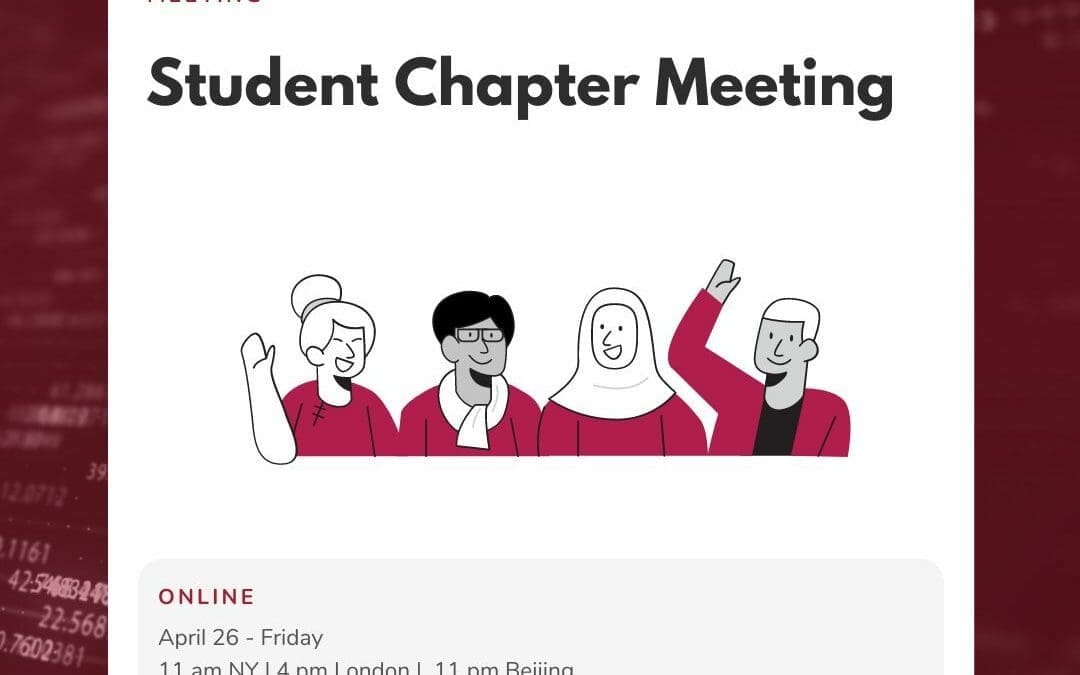
Student Chapter Meeting April 2024
We welcome all students to join us for this Student Chapter meeting! We want to provide students with an opportunity to generate ideas for Student Chapter activities, plan the Student Chapter Meeting at ISDC 2024 and fundraising campaign/raffle, organize a SC...
Recent Business cases
Solving Bottlenecks in Dairy Production Facilities with System Dynamics
Solving Bottlenecks in Dairy Production Facilities with System Dynamics EXECUTIVE Summary FrieslandCampina faced potential bottlenecks in production due to the merging of two factories. They hired SD&Co which employed system dynamics simulation models to predict...
A Design Value Calculator: A System Dynamics Boardgame
A Design Value Calculator: A System Dynamics Boardgame EXECUTIVE Summary Product design is a specific form of complex innovation that touches all areas of an organization’s management. While entrepreneurs recognise the value of design, they often tend to focus...
The World Bank Uses System Dynamics to Identify Root Causes of Poverty
The World Bank Uses System Dynamics to Identify Root Causes of Poverty EXECUTIVE Summary Madagascar has one of the highest poverty rates in the world. In 2022, an astonishingly three out of every four people in Madagascar lived below the poverty line. Poverty has...